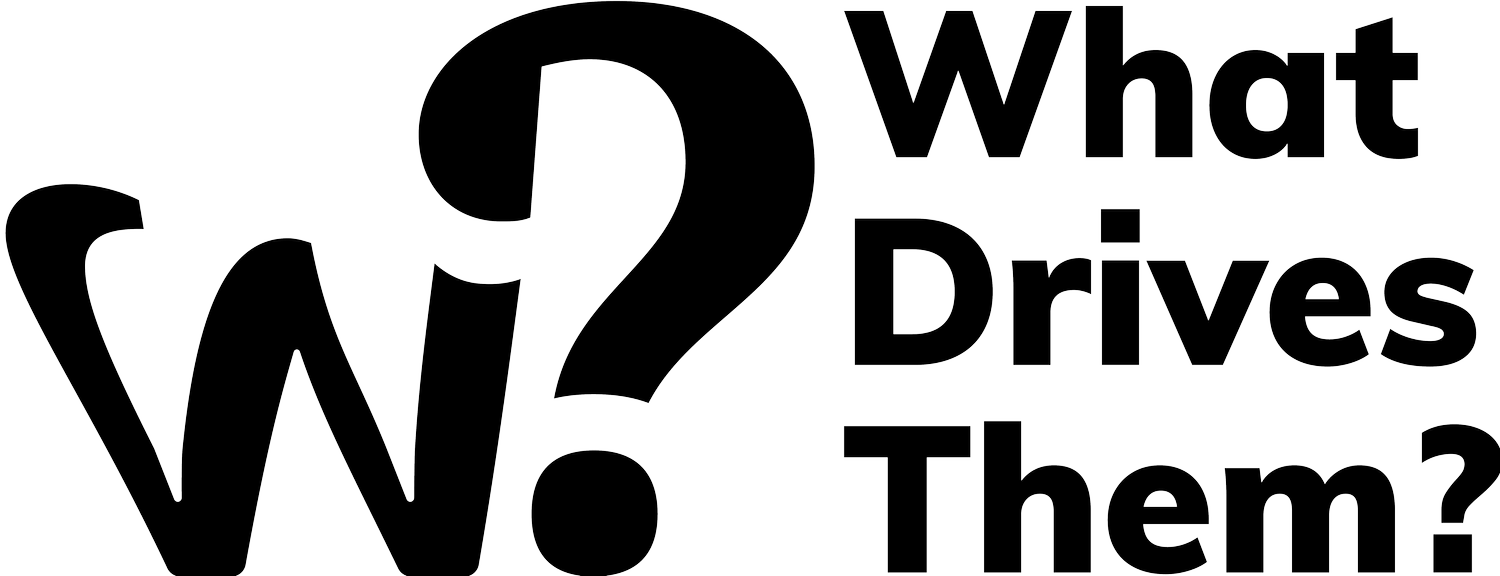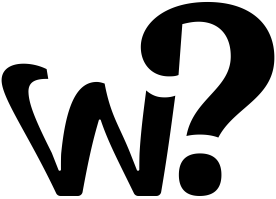Usability Testing: What are the best methods for conducting usability tests?
Usability testing is a crucial part of creating a product that resonates with users. Whether you're a UX designer, service designer, product owner, or marketer, understanding how to conduct effective usability tests can set you apart in a crowded marketplace. Plus, it can arm you with the insights you need to create better user experiences and make strategic decisions for growth.
In this article, we'll dive into the best methods for conducting usability tests, offering practical advice and real-world examples to help you get the most out of your user testing efforts.
Why Usability Testing Matters
by Ej Agumbay (https://unsplash.com/@ejagumbay)
Before we get into the methods, let's talk about why usability testing is so essential. At its core, usability testing is about understanding how real users interact with your product and identifying any issues they encounter. This process can help you:
Improve User Satisfaction
Usability testing allows you to identify and fix issues that might frustrate users. When users have a seamless experience, they are more likely to continue using your product. Enhanced user satisfaction often translates to positive reviews and word-of-mouth recommendations, which can significantly boost your product's reputation.
Increase User Retention
By addressing usability issues, you make it easier for users to achieve their goals with your product. Satisfied users are more likely to return, which increases user retention rates. High retention rates are often a key indicator of a successful product, as retaining existing users is generally more cost-effective than acquiring new ones.
Boost Overall Product Success
A product that is easy to use will likely see higher adoption rates. Usability testing helps you create a product that meets user needs more effectively, which can lead to increased market share. Over time, continuous improvement based on usability testing can make your product a market leader.
By directly observing how users interact with your product, you can gather invaluable insights that can be used to refine and enhance the user experience.
Types of Usability Testing Methods
There are several usability testing methods you can employ, each with its own set of advantages and ideal use cases. Here are some of the most effective methods:
Moderated Usability Testing
by Ben Mullins (https://unsplash.com/@benmullins)
In moderated usability testing, a facilitator guides the participant through a set of tasks while observing and noting any issues that arise. This can be done in person or remotely via video conferencing tools.
Immediate Feedback
One of the most significant advantages of moderated testing is the ability to receive immediate feedback. The facilitator can ask follow-up questions and clarify any confusion in real-time, making it possible to gather deeper insights. This immediate interaction can reveal the user's thought processes, providing a richer understanding of their experience.
Rich Data Collection
Moderated usability tests allow for the collection of detailed qualitative data. Facilitators can note not only what users do but also how they react emotionally to different parts of the product. This richness of data can be invaluable for understanding user behavior and making informed design decisions.
Potential Drawbacks
However, moderated testing can be time-consuming and resource-intensive. Each session requires significant effort in terms of planning, execution, and analysis. Additionally, the presence of a moderator might influence the participant's behavior, introducing a potential bias that could affect the results.
Best For: Early-stage testing when you need in-depth insights and can afford the time investment.
Unmoderated Usability Testing
In unmoderated usability testing, participants complete tasks on their own without a facilitator present. This method is usually conducted remotely using specialized software that records the session.
Scalability
Unmoderated testing is highly scalable, allowing you to test with a larger number of participants in a shorter amount of time. This can be particularly beneficial when you need to gather data from a broad audience quickly. The ability to test at scale makes this method ideal for validating findings and ensuring they apply to a larger user base.
Cost-Effectiveness
Without the need for a facilitator, unmoderated testing is generally more affordable. This cost-effectiveness allows even smaller teams with limited budgets to conduct usability tests. The savings in resources can be redirected towards other critical areas of product development.
Natural Behavior
Participants in unmoderated tests may act more naturally without a moderator's presence. This can lead to more authentic feedback, as users are less likely to alter their behavior. However, the lack of immediate support can lead to potential technical difficulties that might skew the results.
Best For: Later-stage testing when you need to validate findings on a larger scale.
Guerrilla Usability Testing
by JOHN TOWNER (https://unsplash.com/@heytowner)
Guerrilla usability testing involves going to a public place and asking people to test your product in exchange for a small incentive, like a coffee or a snack. This method is quick and low-cost.
Quick and Inexpensive
Guerrilla testing allows you to gather feedback rapidly without much planning or expense. This makes it an excellent option for early-stage testing when you need quick, general insights. The low cost and ease of execution make it accessible for teams of all sizes.
Diverse Participants
By conducting tests in public places, you can gather feedback from a wide range of participants with varying backgrounds. This diversity can provide a broad spectrum of insights, helping you understand how different user groups interact with your product. However, the feedback may not be as detailed or insightful as other methods due to the informal setting.
Environment Constraints
Public settings can be noisy and distracting, which might affect the quality of the feedback. The lack of control over the testing environment can introduce variables that are hard to account for. Despite these challenges, guerrilla testing remains a valuable tool for gaining initial insights quickly.
Best For: Early-stage testing when you need quick, general insights.
A/B Testing
A/B testing involves comparing two versions of a product to see which one performs better. This method is often used to test specific changes, like a new button design or layout.
Data-Driven Insights
A/B testing provides clear, quantifiable results that can guide your design decisions. By isolating a single variable, you can determine its impact on user behavior with a high degree of confidence. This data-driven approach makes it easier to justify changes to stakeholders.
Focused Testing
A/B testing allows you to focus on specific elements of your product, such as a call-to-action button or a page layout. This focused approach helps you understand the impact of individual changes without the noise of other variables. However, the method's limited scope means it is best suited for optimizing specific elements rather than overall usability.
Requires Traffic
To achieve statistically significant results, you need a sufficient number of users to participate in the test. This requirement can be a limitation for newer products or those with a smaller user base. Despite this, A/B testing remains a powerful tool for making incremental improvements.
Best For: Optimizing specific elements of an existing product.
Eye Tracking
Eye tracking involves using specialized equipment to monitor where users look on the screen. This method can provide insights into how users navigate and what catches their attention.
Detailed Insights
Eye tracking offers precise data on user attention and navigation patterns. By understanding where users look and for how long, you can identify which elements are drawing attention and which are being overlooked. This detailed insight can guide design decisions to improve the user experience.
Objective Data
Eye tracking reduces reliance on self-reported data, which can be biased. Instead, it provides objective measurements of user behavior. However, the method's complexity and cost can be a barrier, as it requires specialized equipment and expertise to analyze the data effectively.
Best For: Understanding visual attention and optimizing design elements.
Best Practices for Conducting Usability Tests
Regardless of the method you choose, there are some best practices you should follow to ensure your usability tests are effective.
Define Clear Objectives
Before you start, clearly define what you want to learn from the usability test. Are you trying to identify usability issues, validate a new feature, or understand user behavior? Having clear objectives will guide your testing process and help you design relevant tasks.
Focused Goals
Clearly defined objectives help you stay focused during the testing process. They ensure that every task and question is aligned with your goals, making the test more efficient. Focused goals also make it easier to analyze the results and draw actionable conclusions.
Measurable Outcomes
Setting clear objectives allows you to define measurable outcomes. Whether it's reducing the time it takes for users to complete a task or increasing user satisfaction scores, measurable outcomes provide a benchmark for success. This makes it easier to evaluate the impact of any changes you make based on the test results.
Recruit the Right Participants
Recruit participants who match your target user demographic. The insights you gather will be more relevant and actionable if your participants closely resemble your actual users.
Representative Sample
A representative sample ensures that the feedback you receive is applicable to your broader user base. This relevance increases the likelihood that the insights you gather will lead to meaningful improvements. Recruiting the right participants may require more effort, but it is crucial for obtaining valid results.
Diverse Perspectives
Including participants from different backgrounds within your target demographic can provide a broader range of insights. This diversity can help you identify issues that might only affect certain user groups, making your product more inclusive. However, balancing diversity with relevance is key to gathering actionable data.
Create Realistic Tasks
Design tasks that reflect real-world scenarios your users would encounter. This will give you a more accurate understanding of how users interact with your product in a natural context.
Contextual Relevance
Tasks that mimic real-world scenarios provide more accurate insights into user behavior. They allow you to see how users would naturally interact with your product, revealing issues that might not surface in artificial settings. This contextual relevance makes the feedback more actionable.
Task Complexity
Ensure that the tasks are neither too simple nor too complex. Simple tasks may not reveal deeper usability issues, while overly complex tasks can frustrate participants and skew the results. Striking the right balance is essential for gathering meaningful insights.
Record Sessions
Recording usability sessions allows you to review and analyze the data later. You can also share recordings with your team to ensure everyone has a clear understanding of the findings.
Detailed Analysis
Recorded sessions provide a wealth of data that you can analyze in detail. They allow you to revisit specific moments to understand user behavior better. This detailed analysis can uncover nuances that might be missed during the live session.
Team Collaboration
Sharing recorded sessions with your team ensures that everyone is on the same page. It allows different team members to provide their perspectives on the findings, leading to more comprehensive insights. This collaborative approach can make your usability testing efforts more effective.
Analyze and Act on Feedback
After conducting your usability tests, analyze the data to identify patterns and common issues. Use these insights to make informed decisions about how to improve your product. Remember, the goal of usability testing is not just to gather data but to use that data to create a better user experience.
Pattern Recognition
Analyzing the data helps you identify recurring issues that multiple users encounter. Recognizing these patterns allows you to prioritize the most critical usability problems. Addressing these common